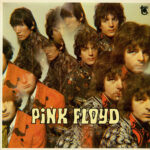Studio monitor stands play a crucial role in optimizing the sound quality and accuracy of audio monitoring in professional recording studios, home studios, and other audio production environments. Whether you are a seasoned audio engineer or an aspiring music producer, understanding and utilizing studio monitor stands can significantly enhance the accuracy and clarity of your audio monitoring experience.

Contents
- 1 1. Introduction to Studio Monitor Stands
- 2 2. Importance of Studio Monitor Placement
- 3 3. Different Types of Studio Monitor Stands
- 4 4. Factors to Consider When Choosing Studio Monitor Stands
- 5 5. Setting Up Your Studio Monitor Stands for Optimal Performance
- 6 6. Common Mistakes to Avoid with Studio Monitor Stands
- 7 7. Tips for Enhancing Sound Quality with Studio Monitor Stands
- 8 8. Maintenance and Care of Studio Monitor Stands
- 8.1 8.1 Cleaning and Dusting the Stands
- 8.2 8.2 Checking for Stability and Structural Integrity
- 8.3 8.3 Regularly Inspecting and Tightening Screws or Joints
- 8.4 8.4 Avoiding Excessive Weight or Pressure on the Stands
- 8.5 Why do I need studio monitor stands?
- 8.6 What type of studio monitor stand should I choose?
- 8.7 How should I set up my studio monitor stands for optimal performance?
- 8.8 How do I maintain and care for my studio monitor stands?
1. Introduction to Studio Monitor Stands
1.1 What are Studio Monitor Stands?
Studio monitor stands are essential accessories for anyone serious about audio production. These stands are specifically designed to hold studio monitors, which are high-quality speakers used in recording studios and music production environments. Unlike regular speakers, studio monitors provide accurate and uncolored sound reproduction, allowing audio engineers and producers to hear every detail of their recordings.
1.2 The Importance of Studio Monitor Stands
You might be wondering, “Why can’t I just place my studio monitors on a regular desk or shelf?” Well, the answer is simple. Studio monitor stands play a crucial role in optimizing the performance of your studio monitors. These stands provide a stable and elevated platform for positioning studio monitors at the ideal listening height and angle. By elevating the monitors to ear level, they help create an ideal listening position, ensuring that you can hear a more accurate representation of your audio.
Additionally, studio monitor stands minimize unwanted vibrations and resonance, which can negatively affect the sound quality. These stands often feature isolating pads or spikes that reduce the transmission of vibrations from the speakers to the surface they are placed on. The result is cleaner, more precise sound reproduction without any muddiness or unwanted coloration.
2. Importance of Studio Monitor Placement
2.1 Understanding the Impact of Placement on Sound Quality
Believe it or not, the placement of your studio monitors has a significant impact on the overall sound quality. Placing them in the wrong position can lead to an uneven frequency response, poor stereo imaging, and inaccurate sound representation. To achieve the best possible audio experience, it’s crucial to understand the principles of monitor placement.
2.2 Common Challenges in Studio Monitor Placement
Unfortunately, finding the perfect placement for your studio monitors can be quite challenging. Factors such as room acoustics, the size and shape of your room, and the proximity of walls can all influence the sound. Reflections and standing waves can also cause unwanted resonances and frequency build-ups.
However, with the right studio monitor stands, you can mitigate some of these challenges. Adjustable stands allow you to position the monitors at the optimal height and angle, while wall-mounted stands can help minimize reflections and maximize space.
3. Different Types of Studio Monitor Stands
3.1 Tripod Stands
Tripod stands are a popular choice for many audio professionals. They provide stability and easy height adjustments, making them versatile for different listening positions. With their adjustable legs, you can easily find the right placement for your monitors. Tripod stands are also generally portable, making them suitable for those who work in various locations.

3.2 Desktop Stands
If you have limited space or prefer a more compact setup, desktop stands might be the perfect option for you. These stands are designed to fit on your desk or studio console, offering a sturdy platform for your monitors. Despite their smaller size, desktop stands still provide the necessary elevation and isolation for optimal sound reproduction.

3.3 Adjustable Height Stands
Adjustable height stands give you the flexibility to fine-tune the positioning of your studio monitors. Whether you need them at ear level or slightly above, these stands allow you to find the sweet spot for your listening experience. They often feature telescopic poles or height adjustment mechanisms, allowing you to customize the height according to your preferences.

3.4 Wall-Mounted Stands
Wall-mounted stands are perfect for those who want to save valuable floor or desk space. These stands securely attach your studio monitors to the wall, offering stability and reducing the risk of accidents. Furthermore, wall mounting can help minimize reflections and improve sound imaging by eliminating potential surfaces for sound waves to bounce off.

4. Factors to Consider When Choosing Studio Monitor Stands
4.1 Weight Capacity and Stability
When selecting studio monitor stands, it’s crucial to consider their weight capacity and stability. Ensuring that the stands can support the weight of your monitors will prevent any accidents or damage. Look for stands made from durable materials and featuring solid construction for maximum stability.
4.2 Height and Angle Adjustability
Optimal speaker placement requires adjustable height and angle options. Look for stands that offer height adjustment mechanisms or variable-angle platforms to achieve the ideal listening position. This flexibility allows you to adapt the stands to different setups and personal preferences.
4.3 Compatibility with Studio Monitors
Not all studio monitor stands are suitable for every type of speaker. Consider the size and weight of your studio monitors, and ensure that the stands you choose are compatible. Some stands may include specific mounting options or adapters for different monitor sizes, offering a secure and proper fit.
4.4 Portability and Storage
If you work in different locations or need to transport your gear frequently, portability becomes an important factor. Look for stands that are lightweight, foldable, or easy to disassemble for convenient transportation. Compact stands can also be beneficial if space is limited in your studio setup.
Now armed with this knowledge, you’re ready to choose the perfect studio monitor stand for your setup. Remember, the right stands not only enhance your listening experience but also contribute to more accurate and professional audio productions. So, go ahead and elevate your sound! Stability and structural integrity
5. Setting Up Your Studio Monitor Stands for Optimal Performance
5.1 Finding the Ideal Listening Position
When it comes to setting up your studio monitor stands, finding the ideal listening position is crucial. This is where you’ll be spending hours upon hours, so you want to get it just right. Take a seat in your usual spot and close your eyes. Imagine yourself at a concert, with the music coming from a stage in front of you. Use this concept to determine the perfect distance and angle for your ears to the monitors. Trust your instincts and adjust accordingly until you feel the sound enveloping you.
5.2 Proper Angling and Alignment
Now that you’re in the right spot, it’s time to ensure your studio monitor stands are properly angled and aligned. Imagine the monitors as powerful beams of sound, cutting through the air like lasers. Angle them towards your ears, making sure they’re facing directly at you. This will provide a more focused and accurate listening experience. Avoid pointing them towards walls or corners, as this can create unwanted reflections and color the sound.
5.3 Isolation and Decoupling Techniques
To truly unlock the potential of your studio monitor stands, consider using isolation and decoupling techniques. Just like a good therapist helps you separate from the chaos of everyday life, these techniques help your monitors disconnect from unwanted vibrations and resonances. Use foam pads or special isolation pads to reduce the transfer of vibrations from the stands to the surface they’re on. This will result in cleaner sound and improved clarity.
6. Common Mistakes to Avoid with Studio Monitor Stands
6.1 Placing Stands on Unstable Surfaces
Picture this: you’re in the zone, creating the next hit song, when suddenly your monitor stands start wobbling like a Jenga tower in an earthquake. Not cool. Avoid placing your stands on unstable surfaces like flimsy tables or rickety shelves. Invest in sturdy and reliable surfaces, or use dedicated speaker stands that are built to withstand the weight and vibrations of your monitors.
6.2 Neglecting Proper Cable Management
Cable spaghetti is not a delicacy. Avoid the tangled mess of cables behind your studio monitor stands by practicing proper cable management. Use cable ties, Velcro straps, or even colorful tape to keep your cables organized and out of the way. This not only prevents accidents and tripping hazards but also helps maintain a clean and professional workspace.
6.3 Overlooking Proper Height Adjustment
Just like Goldilocks, you want your monitor height to be just right. Setting your studio monitor stands at the correct height ensures that the sound reaches your ears at the optimal angle. Avoid placing them too low, where the sound may get lost in the abyss of your desk, or too high, where it feels like a basketball player is whispering melodies in your ear. Adjust the stands so that the monitors are at ear level when you’re in your ideal listening position.
7. Tips for Enhancing Sound Quality with Studio Monitor Stands
7.1 Using Acoustic Treatment in Conjunction with Stands
Acoustic treatment is like a magic potion for your sound quality. Combine it with your studio monitor stands for an even more enchanting listening experience. Diffusers, absorbers, and bass traps can help tame unwanted reflections, echoes, and resonances in your room, allowing your monitors to perform at their best. So, wave your wand (or open your wallet) and invest in some acoustic treatment to take your sound to the next level.
7.2 Experimenting with Monitor Placement and Room Acoustics
Sometimes, it’s all about trial and error. Don’t be afraid to experiment with different monitor placements and room acoustics. Move your stands around, try different angles, and even switch the orientation of your room if you’re feeling adventurous. Every room has its own quirks and characteristics, and finding the best setup for your monitors can be a game of hide-and-seek. So, get your Sherlock Holmes hat on and start investigating!
7.3 Optimizing Surroundings for Improved Monitoring
Your studio monitor stands deserve a pleasant and optimized environment to work their magic. Pay attention to your surroundings, and make sure you’re not sabotaging your listening experience. Avoid placing your stands near noisy appliances, like air conditioners or refrigerators, as they can introduce unwanted sounds into your mix. Keep your workspace clutter-free with minimal distractions, so you can focus on the music and let the monitors do their thing.
8. Maintenance and Care of Studio Monitor Stands
8.1 Cleaning and Dusting the Stands
Studio monitor stands may not be as glamorous as the monitors themselves, but they still deserve some TLC. Regularly clean and dust your stands to keep them looking spick and span. Use a gentle cleaning solution and a soft cloth to wipe away any dirt or smudges. This not only keeps them visually appealing but also prevents any buildup that could affect their stability or functionality.
8.2 Checking for Stability and Structural Integrity
Nobody likes a wobbly stand. Periodically check the stability and structural integrity of your studio monitor stands. Give them a gentle shake and listen for any loose parts or creaking sounds. If you detect any issues, tighten screws or joints as necessary, or consider replacing any worn-out components. Remember, you want these stands to support your monitors, not give them a rollercoaster ride.
8.3 Regularly Inspecting and Tightening Screws or Joints
Screws and joints can sometimes have a mind of their own. To ensure your studio monitor stands stay in top-notch condition, regularly inspect and tighten any screws or joints. Over time, these can loosen due to vibrations or general wear and tear. Take a few minutes every now and then to give them a little twist with a screwdriver or Allen wrench. It’s like giving your stands a mini-massage to relieve any tension.
8.4 Avoiding Excessive Weight or Pressure on the Stands
Studio monitor stands are strong, but they do have their limits. Avoid putting excessive weight or pressure on the stands, as this can compromise their stability and shorten their lifespan. Make sure the weight of your monitors is within the manufacturer’s recommended range when placing them on the stands. Additionally, avoid leaning on or applying excessive force to the stands, because let’s face it, they’re not your personal gym equipment.
So there you have it, everything you need to know about studio monitor stands. With the right setup and a little maintenance, these trusty companions will help you hear your music like never before. So go forth, fellow music enthusiasts, and in conclusion, studio monitor stands are an essential tool for any audio professional or enthusiast looking to achieve optimal sound quality and accuracy in their monitoring setup. By selecting the right type of stand, considering important factors, and implementing proper setup techniques, you can greatly enhance your audio production experience. Additionally, being aware of common mistakes to avoid and incorporating tips for improving sound quality will further elevate the performance of your studio monitors. Remember to also maintain and care for your stands to ensure their longevity and effectiveness. By investing in quality studio monitor stands and utilizing them effectively, you can elevate your audio monitoring experience to new heights.
Why do I need studio monitor stands?
Studio monitor stands are crucial for optimal sound reproduction in audio monitoring. They provide a stable platform for positioning your studio monitors at the correct height and angle, allowing for accurate sound imaging and minimizing unwanted vibrations. Without stands, monitors placed directly on surfaces can introduce resonance and compromise the accuracy of your monitoring.
What type of studio monitor stand should I choose?
The type of studio monitor stand you choose depends on your specific needs and preferences. Tripod stands offer stability and height adjustability, while desktop stands are suitable for smaller setups. Adjustable-height stands provide flexibility, and wall-mounted stands save space. Consider factors such as weight capacity, adjustability, and compatibility with your studio monitors when making a decision.
How should I set up my studio monitor stands for optimal performance?
To achieve optimal performance, start by finding the ideal listening position in your room. Ensure that your monitors are properly angled and aligned with your listening position. Additionally, use isolation pads or decoupling techniques to minimize vibrations and resonances. Experimenting with monitor placement and room acoustics can also help enhance sound quality and accuracy.
How do I maintain and care for my studio monitor stands?
Regularly clean and dust your studio monitor stands to keep them in optimal condition. Check for loose screws or other signs of wear, and tighten or replace any necessary components. Avoid placing heavy objects on your stands, and handle them with care during transportation or relocation. Following these maintenance and care tips will ensure the longevity and effectiveness of your studio monitor stands.